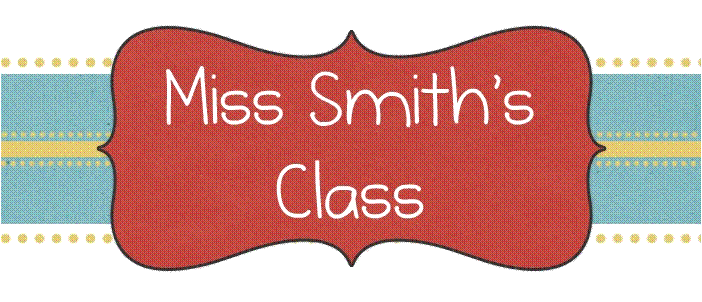My favorite tool was Tool #9 because I enjoyed finding apps and websites that I would be able to implement in my classroom. I love that there is an online database for apps I can download because it allowed me to see just the material that would be relevant for my kids. I plan for my students to use the iTouches and laptops daily in literacy centers and math centers. They will have guidelines as to what type of app or website to visit while using the technology but will be able to choose their activity on their own.
Technology will now have to be a constant thought when I am planning lessons and projects for my students. I am excited that it will no longer be such a "special treat" to get to produce something technological - students will hopefully be able to produce technology projects more frequently. The only changes I foresee for my classroom right now is with organization and security of the technology. It will be really important to check on all iTouches and laptops each day so that nothing goes missing!
The only unexpected outcome from this project is that some of tools took me so long! I usually feel very skilled in the area of technology and am often the one called on to help fix things between my friends and family. It was good for me to see that there is still SO much for me to learn and so many resources I have yet to discover.
School Bus
Monday, December 5, 2011
Wednesday, November 16, 2011
Tool #10
My students are no strangers to technology - it is readily available in most of their homes. Their games are no longer played between people in their own house; they are able to use their Wii, their XBox, their iPhone/Touch/Pad, and even their DS to connect and play games with people around the world. They are also learning about email and about communicating with people online. I think it is scary to think that some teachers, parents, etc. don't make it a priority to teach students about online safety.
My kids had the opportunity to visit the library last week and learn from our good friends Moby and Annie (care of Brain Pop Jr.) all about being responsible online. The kids really enjoy watching these videos and they truly get a lot out of them. I think the most important things they need to remember are:
1. Do NOT share your personal information with anyone online (name, address, phone number, school name, passwords, etc.)
2. Do NOT accept messages, emails, or chats from people you do not know - and tell an ADULT when you do receive a message or email from someone you don't know.
3. Do NOT download information if you do not have permission from a teacher or parent.
When we do get the technology in our classrooms, I plan to review the video by watching it a second time. I know that some of my students will need a refresher! I plan to create a chart titled "Be a Responsible Digital Citizen." where we can list permanent rules that must be followed in our classroom when using the computers or iTouches.
Keeping parents informed and aware of procedures is always important - sharing our rules and procedures for digital citizenship is no different. I think it will be important to send a note home to parents telling them about the technology we have received and explaining our class view of digital citizen ship. I think it would also be a good idea to remind parents that they should talk to their students about using similar rules at home so that they are always safe!
My kids had the opportunity to visit the library last week and learn from our good friends Moby and Annie (care of Brain Pop Jr.) all about being responsible online. The kids really enjoy watching these videos and they truly get a lot out of them. I think the most important things they need to remember are:
1. Do NOT share your personal information with anyone online (name, address, phone number, school name, passwords, etc.)
2. Do NOT accept messages, emails, or chats from people you do not know - and tell an ADULT when you do receive a message or email from someone you don't know.
3. Do NOT download information if you do not have permission from a teacher or parent.
When we do get the technology in our classrooms, I plan to review the video by watching it a second time. I know that some of my students will need a refresher! I plan to create a chart titled "Be a Responsible Digital Citizen." where we can list permanent rules that must be followed in our classroom when using the computers or iTouches.
Keeping parents informed and aware of procedures is always important - sharing our rules and procedures for digital citizenship is no different. I think it will be important to send a note home to parents telling them about the technology we have received and explaining our class view of digital citizen ship. I think it would also be a good idea to remind parents that they should talk to their students about using similar rules at home so that they are always safe!
Tuesday, November 15, 2011
Tool #9
I think it is important to tie technology use directly to objectives so that students view the technology as a learning source and not just a toy. So many of their parents, and even the kids themselves, have iPhones, iPads, and computers at home. When you ask them about their favorite thing to do when using these items they almost always reply with "play games." I am SO happy that many of my students already know how to use technology, but I want them to know how much they can LEARN from these devices, not just how much fun they can have playing games.
It is important to hold students accountable for everything they do, including using technology in the classroom. After reading through the information for Tool 9, I really like the idea of having some sort of "technology binder" where students would write the date, the name of the technology station they went to, and what activity they completed.
One website my students could use in literacy centers is Learning Games for Kids. I found multiple games that my students could use in word work center - Word Scramble, Hangman, Word Search, Short Vowel Puzzles, and tons of vocabulary games that will help students master parts of speech. What I love most about this website is that it seems very kid-friendly. The other sites I visited looked like I would have choose specific activities for students to use as they were not as easy to navigate through.
I LOVE that there is a database available to search for apps and websites I can use in my classroom! I was a little concerned that I would have to search far and wide to find these things on my own, so I am very excited about this resource! A few apps I am excited to download for math are Counting Coins and Write Answer: Sums, a class favorite in the library! I also found a couple of apps I think will be great for literacy centers are Shake and Spell and A Bee See Sight Words. I like that both of these apps allow for differentiation.
As I stated above, I think a good idea for holding students accountable would be to have them record the date, station, and activity they complete each time they use the technology. They could have an individual "Technology Log" which would act like a reading log that they are already familiar with. This is just one idea, so I think it will be beneficial to talk to others on my campus to see what they plan to do as well. I also think it will be important to teach students to take ownership of taking care of the technology. I plan to implement a new job in our classroom called "Technician." This person will be responsible for making sure each computer is shut down properly at the end of the day and that each computer and iTouch are locked in the cart before they leave for the day. This person will also be the "go-to-guy" when students have trouble during centers. This will help to ensure that each students becomes somewhat of an expert with the technology.
I am excited to think of other ways to use to incorporate the use of iTouches in the classroom in a way that does not involve playing with apps. I think it would be fun for students to be able to video record themselves giving presentations. This would especially help those who are so painfully shy that they forget what they want to say in front of a large group. We have a classroom blog and I think it would be great for students to be able to use the iTouches to become our classroom photographers - it would mean I wouldn't have to walk around frantically with my camera and it would give students the opportunity to contribute more to the blog.
It is important to hold students accountable for everything they do, including using technology in the classroom. After reading through the information for Tool 9, I really like the idea of having some sort of "technology binder" where students would write the date, the name of the technology station they went to, and what activity they completed.
One website my students could use in literacy centers is Learning Games for Kids. I found multiple games that my students could use in word work center - Word Scramble, Hangman, Word Search, Short Vowel Puzzles, and tons of vocabulary games that will help students master parts of speech. What I love most about this website is that it seems very kid-friendly. The other sites I visited looked like I would have choose specific activities for students to use as they were not as easy to navigate through.
I LOVE that there is a database available to search for apps and websites I can use in my classroom! I was a little concerned that I would have to search far and wide to find these things on my own, so I am very excited about this resource! A few apps I am excited to download for math are Counting Coins and Write Answer: Sums, a class favorite in the library! I also found a couple of apps I think will be great for literacy centers are Shake and Spell and A Bee See Sight Words. I like that both of these apps allow for differentiation.
As I stated above, I think a good idea for holding students accountable would be to have them record the date, station, and activity they complete each time they use the technology. They could have an individual "Technology Log" which would act like a reading log that they are already familiar with. This is just one idea, so I think it will be beneficial to talk to others on my campus to see what they plan to do as well. I also think it will be important to teach students to take ownership of taking care of the technology. I plan to implement a new job in our classroom called "Technician." This person will be responsible for making sure each computer is shut down properly at the end of the day and that each computer and iTouch are locked in the cart before they leave for the day. This person will also be the "go-to-guy" when students have trouble during centers. This will help to ensure that each students becomes somewhat of an expert with the technology.
I am excited to think of other ways to use to incorporate the use of iTouches in the classroom in a way that does not involve playing with apps. I think it would be fun for students to be able to video record themselves giving presentations. This would especially help those who are so painfully shy that they forget what they want to say in front of a large group. We have a classroom blog and I think it would be great for students to be able to use the iTouches to become our classroom photographers - it would mean I wouldn't have to walk around frantically with my camera and it would give students the opportunity to contribute more to the blog.
Sunday, November 13, 2011
Tool #8
I am really excited to be getting new technology in my classroom. We just found out that we would be getting 5 netbooks and 5 iTouches for my 2nd graders to use in the classroom. It amazes me how much students already know about laptops and apple products like iPods so it will be great to be able to see them "in their element" when using these tools.
After watching the videos, I was pleased to see that the netbooks each have a webcam and a hook-up for a projector. I also learned that we will have an iTunes account specifically for our classrooms; it will be nice to be able to keep all of these apps and programs separate from a personal iTunes account.
Our Librarian, Ms. Lee, has been great about letting my class come to the library to learn how to responsibly use laptops and iTouches. I send a group of students daily to do math centers on iTouches in the library because I wanted them to be able to have some experience before getting the technology in our classroom. I think this will be a huge help in having my students handle the materials correctly.
When we do get our classroom technology, I think it will be important to discuss rules and procedures just like we did the first few weeks of school regarding classroom behaviors. We will create anchor charts about expected behavior and discuss consequences that will occur if students are not using the materials responsibly. I plan to have my students use the laptops and iTouches during centers, and also to publish writing samples or projects. I am so excited to be able to allow my students to use technology daily!
After watching the videos, I was pleased to see that the netbooks each have a webcam and a hook-up for a projector. I also learned that we will have an iTunes account specifically for our classrooms; it will be nice to be able to keep all of these apps and programs separate from a personal iTunes account.
Our Librarian, Ms. Lee, has been great about letting my class come to the library to learn how to responsibly use laptops and iTouches. I send a group of students daily to do math centers on iTouches in the library because I wanted them to be able to have some experience before getting the technology in our classroom. I think this will be a huge help in having my students handle the materials correctly.
When we do get our classroom technology, I think it will be important to discuss rules and procedures just like we did the first few weeks of school regarding classroom behaviors. We will create anchor charts about expected behavior and discuss consequences that will occur if students are not using the materials responsibly. I plan to have my students use the laptops and iTouches during centers, and also to publish writing samples or projects. I am so excited to be able to allow my students to use technology daily!
Catching Up - Tool #7
I am new to 2nd grade this year, so I can really only think of an upcoming unit in social studies called "Me on the Map."This introduces students to map skills that include types of landforms, and where they live. I think it is also important to teach students that we are not the only people on this map and a great way to do this would be to communicate with students in another part of the world.
I have used Skype to communicate with a friend who is teaching at a school in Abu Dhabi. I think it could be an amazing experience to contact her about having my class meet with a 2nd grade class in her school. My plan would be to create a lesson (along with the teacher in Abu Dhabi) where students could compare themselves The objective would be for students to compare their lives, their likes/dislikes, and their schooling to those of children who live around the world.
I viewed the tips on the following website - http://langwitches.org/blog/2011/02/06/framing-a-skype-learning-experience/ - about "Framing a Skype Learning Experience" and found some good ideas about making this project work. I like the idea of giving each student a job such as greeter, videographer, photographer, and those who ask individual questions. I think it would also be important to have a few "secretaries" to record all of the information given! This teacher also gave the advice of having students practice their questions using a recording and video program so they could make sure they are speaking clearly.
This would be a complicated project, but a rewarding one for sure. Unfortunately, I just realized while typing this idea that students in Abu Dhabi would probably not be in school while we are, SO to make this project work, we could instead create a blog or class email account specifically for this purpose and email questions as videos so that students could still see each other!
I have used Skype to communicate with a friend who is teaching at a school in Abu Dhabi. I think it could be an amazing experience to contact her about having my class meet with a 2nd grade class in her school. My plan would be to create a lesson (along with the teacher in Abu Dhabi) where students could compare themselves The objective would be for students to compare their lives, their likes/dislikes, and their schooling to those of children who live around the world.
I viewed the tips on the following website - http://langwitches.org/blog/2011/02/06/framing-a-skype-learning-experience/ - about "Framing a Skype Learning Experience" and found some good ideas about making this project work. I like the idea of giving each student a job such as greeter, videographer, photographer, and those who ask individual questions. I think it would also be important to have a few "secretaries" to record all of the information given! This teacher also gave the advice of having students practice their questions using a recording and video program so they could make sure they are speaking clearly.
This would be a complicated project, but a rewarding one for sure. Unfortunately, I just realized while typing this idea that students in Abu Dhabi would probably not be in school while we are, SO to make this project work, we could instead create a blog or class email account specifically for this purpose and email questions as videos so that students could still see each other!
Catching Up - Tool #6
Many of the websites and programs presented in this tool are not resources that my students could use on their own because of their age, it just wouldn't be safe. However, I think with a little teacher creativity these tools would be great to use in a whole group setting or even with parents!
Two websites I chose to explore were Twitter and Today's Meet. I tried to get creative and think of other ways that these sites could be useful for my classroom since my students couldn't be the ones to use these programs alone. I think these sites would be a GREAT way to keep parents informed! Using Twitter I could send out daily updates and reminders to all parents who subscribe. Today's Meet would be an awesome way to set up a very simple, user-friendly "Teacher Meeting" with parents who may not be able to come to school. This site allows you to create an "open meeting" for a specific amount of time. Parents and teachers can log in to this meeting site and have a simple Q&A session about homework, classroom expectations, projects, class parties - anything really! (I wouldn't use it as a parent conference tool though... it's a little too impersonal for that. I would stick to using it for group meetings) I could definitely see myself using both of these resources in the future.
Two websites I chose to explore were Twitter and Today's Meet. I tried to get creative and think of other ways that these sites could be useful for my classroom since my students couldn't be the ones to use these programs alone. I think these sites would be a GREAT way to keep parents informed! Using Twitter I could send out daily updates and reminders to all parents who subscribe. Today's Meet would be an awesome way to set up a very simple, user-friendly "Teacher Meeting" with parents who may not be able to come to school. This site allows you to create an "open meeting" for a specific amount of time. Parents and teachers can log in to this meeting site and have a simple Q&A session about homework, classroom expectations, projects, class parties - anything really! (I wouldn't use it as a parent conference tool though... it's a little too impersonal for that. I would stick to using it for group meetings) I could definitely see myself using both of these resources in the future.
Meetings online can introduce parents to classroom expectations!
Twitter updates can remind parents about upcoming school events!
Catching Up - Tool #5
I am finally catching up with my 11 tools! It was hard for me to choose which sites to visit because they ALL seemed great - I wasn't sure what I thought would be most beneficial for my kids.
The first website I chose to work with was Big Huge Labs. There were many different products that students could create to show their understanding of different subjects - magazine covers, movie posters, and trading cards to name a few. I mention these because in social studies, we make a lot of flip books to record our knowledge about famous americans, government leaders, and community helpers. We just finished talking about "Who's the Boss?" of the city, state, and country so I created a trading card with the thought that this could be a fairly simple way for students to show what they know about the people they learn about. I made sure to include the leader's name, their title, and important information about their job. I found an image of Rick Perry on google images, uploaded the image to Big Huge Labs, and then saved the final project to my computer. It was SO user friendly that I also played around with creating a movie poster and a magazine cover with the same information. I think using these activities would be a great way to really encourage students to only include the most important information about their subject.
The first website I chose to work with was Big Huge Labs. There were many different products that students could create to show their understanding of different subjects - magazine covers, movie posters, and trading cards to name a few. I mention these because in social studies, we make a lot of flip books to record our knowledge about famous americans, government leaders, and community helpers. We just finished talking about "Who's the Boss?" of the city, state, and country so I created a trading card with the thought that this could be a fairly simple way for students to show what they know about the people they learn about. I made sure to include the leader's name, their title, and important information about their job. I found an image of Rick Perry on google images, uploaded the image to Big Huge Labs, and then saved the final project to my computer. It was SO user friendly that I also played around with creating a movie poster and a magazine cover with the same information. I think using these activities would be a great way to really encourage students to only include the most important information about their subject.
The next website I visited was Wordle because I had always heard what a fun resource it was. Once I figured it out, it was fun to play around with the layout of the text and choose different fonts. However, once I created by word cloud, the only way to save it was to share it with the entire internet world. That s not something I really wanted to do and definitely not something I would want my 2nd graders doing.
I still wanted to try creating a word cloud because I had a specific idea I wanted to try. I chose to visit ABCYa and I LOVED it! This is a word cloud generator specifically for kids which meant it was REALLY easy to type it the words I wanted to use and the colors were great - these two things are very important to 2nd graders... and their teacher! :)
I wanted to create a sample word cloud that my students could create at the beginning of the year to spark their creativity in Writer's Workshop! My students this year brought it pictures and cut outs from magazines to decorate their Writer's Notebook... but how fun would it be to let them type in some of their favorite people, places, and things to create a word cloud that could be printed and stored on their notebook? I think they would love it. Especially if I decided to be a super nice teacher and print their word clouds in the colors of their choice! Here is the word cloud I created:
The first word I typed in was the name of my fiancé - I like that the program made this the biggest word!
Both of these websites could be used in SO MANY different ways in my classroom! My brain is already buzzing about how to incorporate these resources into my classroom!
Subscribe to:
Posts (Atom)